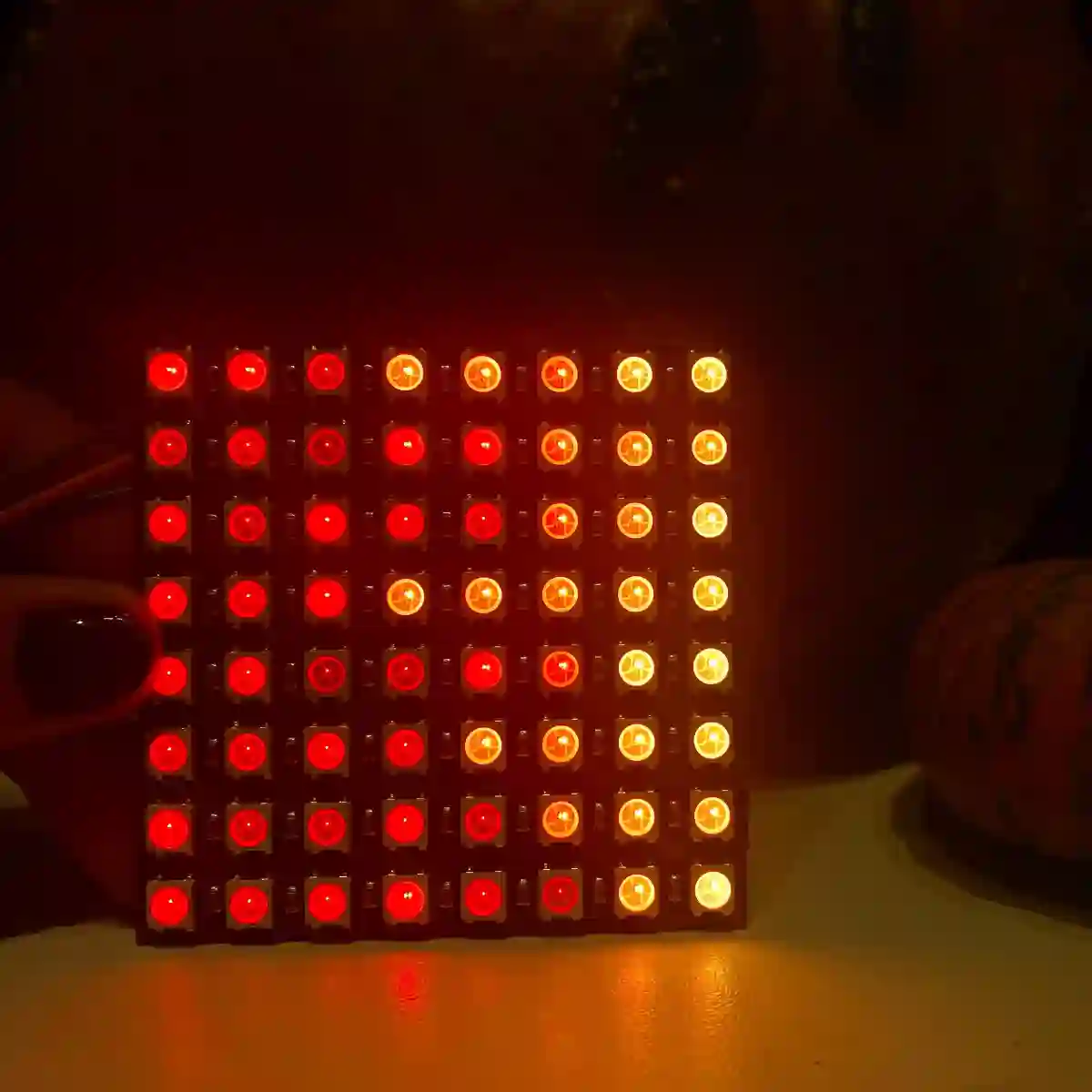hacking
Hacking Dad Prank on a Raspberry Pi
We now know enough about the Linux Shell on our Raspberry Pi computers to play a prank on our Dad. In this short video we take control of his computer and make it talk to him and close down the program he is working on.
We will be posting more videos and tutorials to help you learn the power of the Shell and hopefully have as much fun as we do.
We had to get permission from our Mum to do this, in case our Dad lost any important work. We also have to get permission every time we want to connect to the Internet. If you don't get permission then you could get into big trouble!
Here are some notes on the shell commands we used. Expect more tutorials soon.
#open a shell using their username and ip (you'll be asked for a password)
ssh username@ip
#who will show the users logged onto that machine
who
#top will show processes running on their computer
top
#top -o mem will show processes using the most memory first
top -o mem
#now kill the process with the id you got from using the top command
kill -9 (process id)