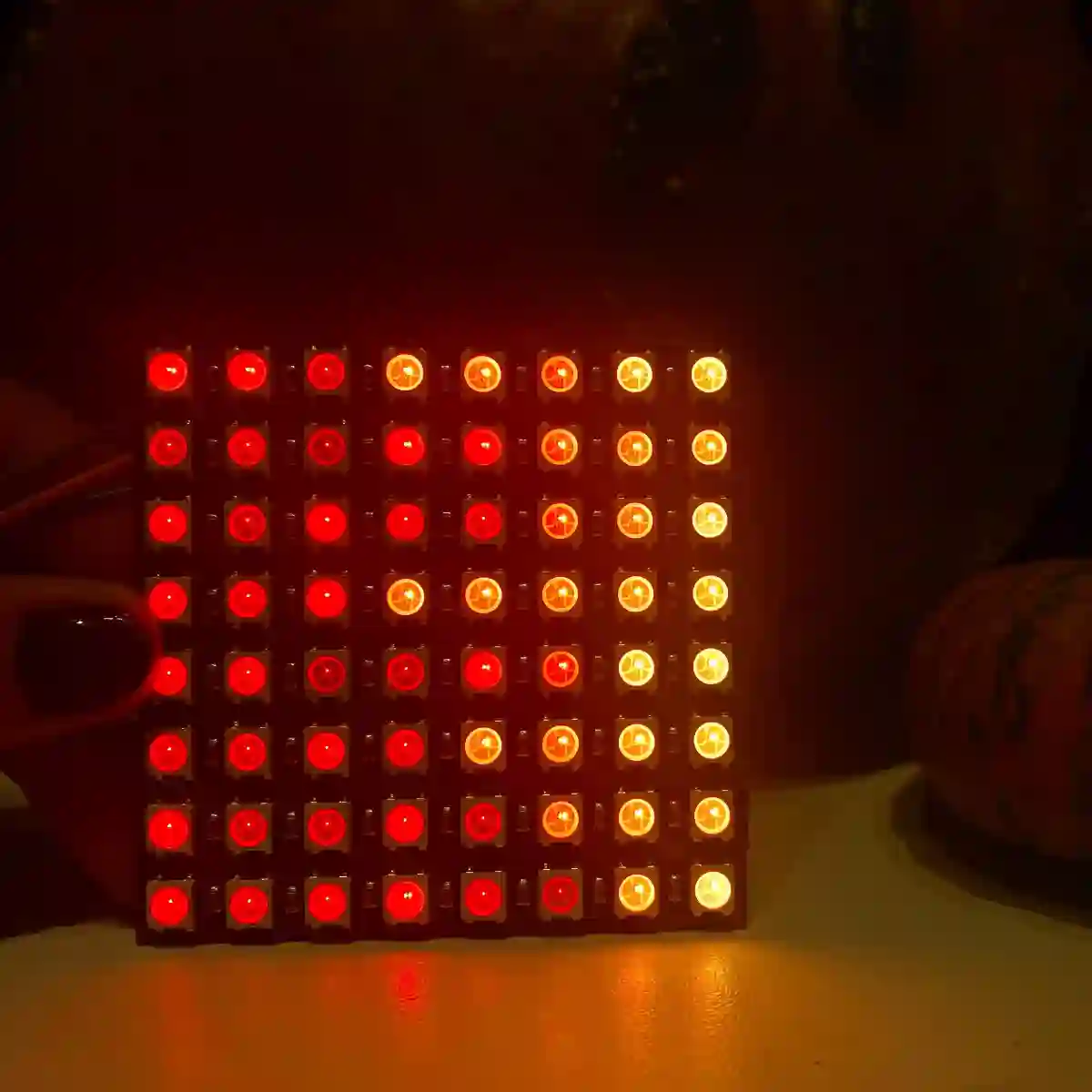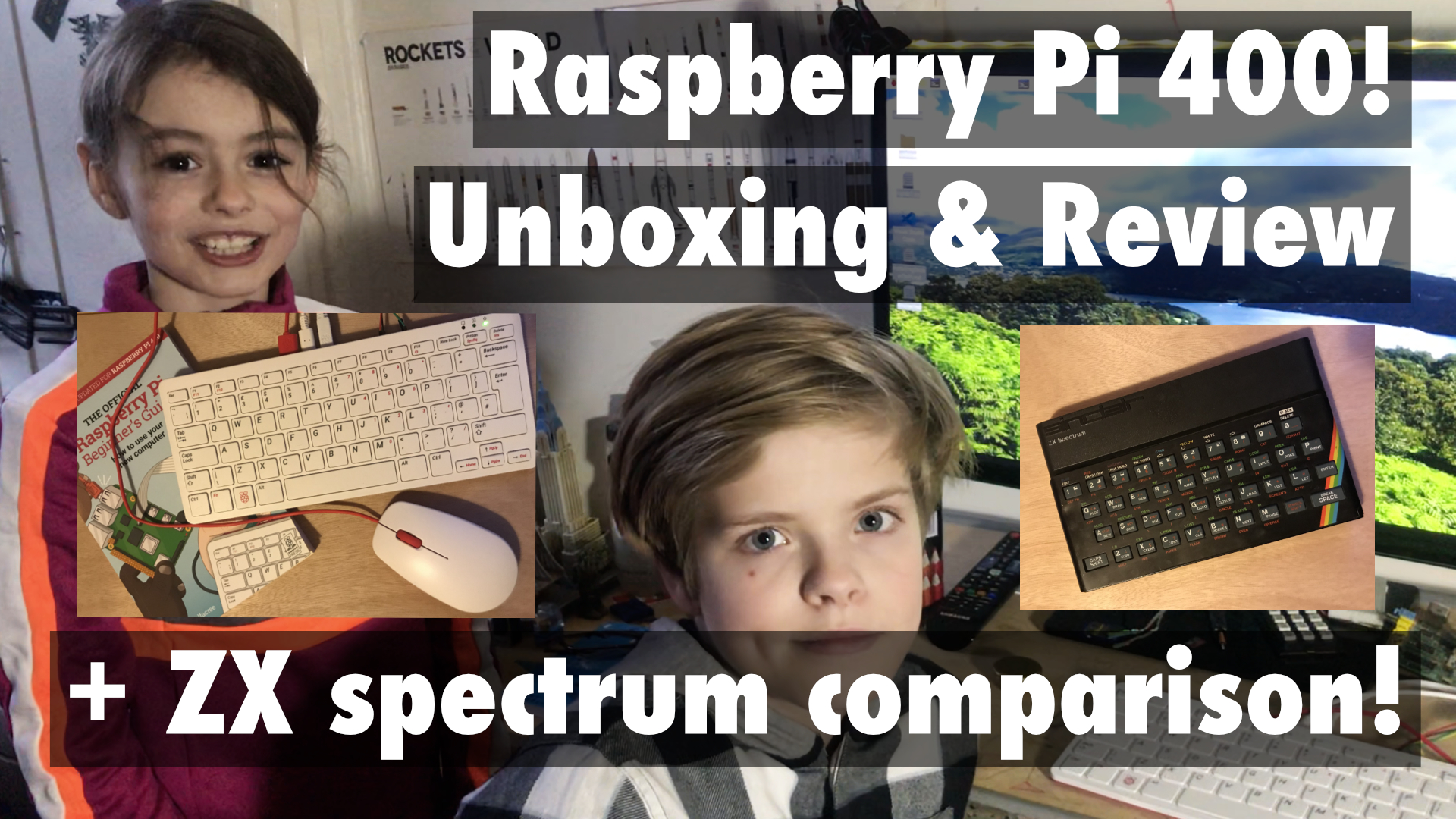raspberry pi
Your Raspberry Pi may not be dead, how we fixed ours.
Have you got a raspberry pi that just died? Let us share a story about what happened to us and how to hopefully fix your pi.
We can't be the only ones who thought their Pi was dead just because it didn't light up or boot up. After all even our very broken Pi flashed it's LEDs at us.
- Video
- The Dead Pi
- Fix 1 Our Web Server Pi Lights On But Nobody Home
- LEDs Can Tell A Story
- No LEDs Lighting Up But Still Not Dead
Video
The Dead Pi
We have an abundance of Raspberry Pi, many have stopped working but we've managed to fix all but 1.
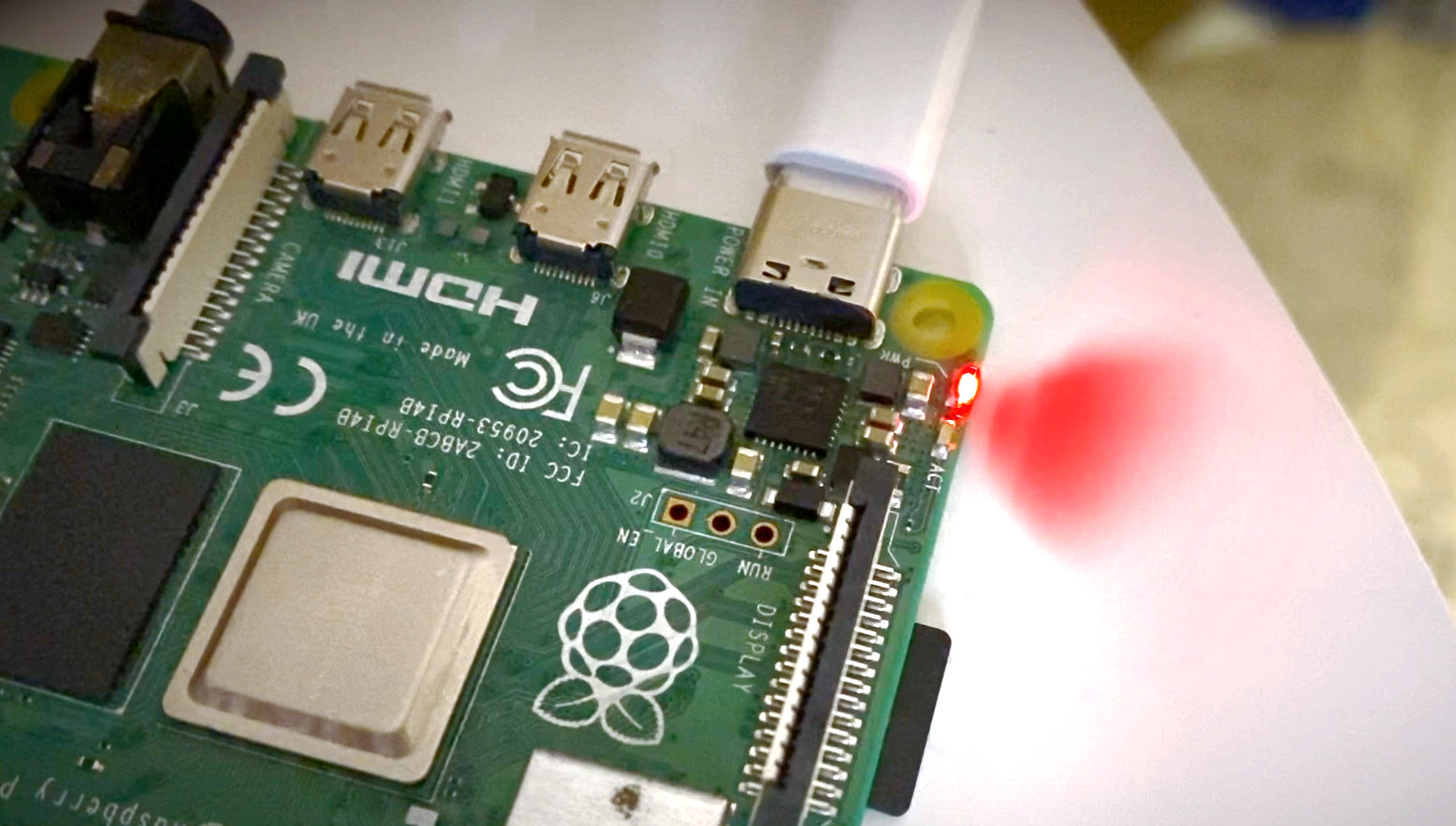
We hoped replacing the boot loader would help but it's stubbornly dead. The The lights turn on when we plug it in but it doesn't work and we can't fix it.
This week we were sure we'd killed another and were amazed to revive it back to life.
Fix 1 Our Web Server Pi Lights On But Nobody Home
We are currently writing this article on a Web Server running on a Raspberry Pi. We run it headless and one day it wouldn't boot, it turned out the SD card was corrupt.

We considered burning a new OS image onto the SD card but it had taken us weeks to painstakingly set up the environment for our Web Server and Database etc.
We booted up a working Raspberry Pi and mounted our corrupt SD card using a USB SD card reader.
sudo lsblk -l
Showed us the location of our corrupt SD card as we knew it's size. It was at /dev/sdb2
sudo fsck -fy /dev/sdb2
Fixed the errors and to our relief it booted up and we were in business again.
LEDs Can Tell A Story
Your Pi can let you know what is wrong by blinking it's LEDs
LED Error Codes
(The Green LED)
Up to but NOT including Pi4
- 3 flashes: start.elf not found
- 4 flashes: start.elf not launch-able (corrupt) See below:
- 7 flashes: kernel.img not found
- 8 flashes: SDRAM not recognised. You need a newer bootcode.bin/start.elf firmware, or SDRAM is damaged
Pi 4 Only
| Long flashes | Short flashes | Status |
|---|---|---|
| 0 | 3 | Generic failure to boot |
| 0 | 4 | start.elf not found |
| 0 | 7 | Kernel image not found |
| 0 | 8 | SDRAM failure |
| 0 | 9 | Insufficient SDRAM |
| 0 | 10 | In HALT state |
| 2 | 1 | Partition not FAT |
| 2 | 2 | Failed to read from partition |
| 2 | 3 | Extended partition not FAT |
| 2 | 4 | File signature/hash mismatch - Pi 4 |
| 4 | 4 | Unsupported board type |
| 4 | 5 | Fatal firmware error |
| 4 | 6 | Power failure type A |
| 4 | 7 | Power failure type B |
- Green LED blinks in a regular four blink pattern, it can't find bootcode (start.elf).
- Green LED blinks in an irregular pattern, booting has started.
- Green LED doesn't blink, then the EEPROM code may be corrupted.
No LEDs Lighting Up But Still Not Dead
The LED error codes we no good to us as we had none lighting up on our Pi Zero 2W. We'd have given up and bought another but they were out of stock.
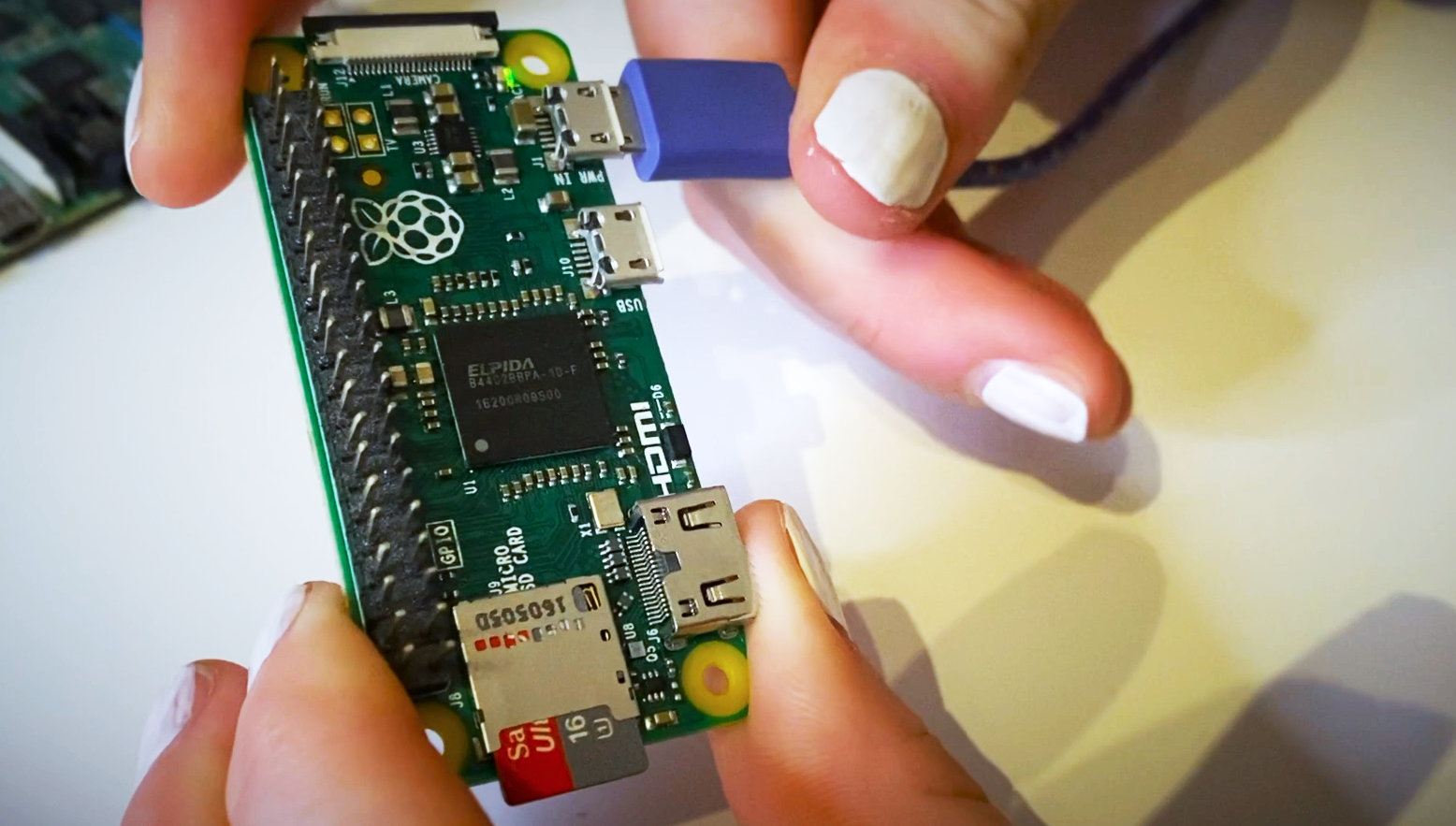
As a last ditch attempt we tried a new SD card and burned a new OS but with little hope.
We were astounded that the Pi came back to life, it turns out the Pi Zero won't light up at all with no SD card and our SD card had a tiny crack in it.

It's now happily running our 3D printer and we hope anyone else with a similar issue feels the same relief we did.